Lesson 2
Assignment
- Practice Recording your voice in Audacity
- Try some basic editing techniques
- Create album art
- Decide on a naming convention for you podcast
- Export the file with ID3 information as a MP3
- Add album art
- Back up your work
- Post my podcast on the class web site
- Post a link to the podcast in the discussion board
I worked on this, and found it difficult to pause and continue leaving the mistake in and trying to edit it to make it sound right. I ended up re-recording it several times and keeping the one I liked.
I had a hard time getting the audio level loud enough and couldn't figure out to bring it in louder, so I used the effect menu and amplified the tracks.
I did some cutting and pasting of tracks and moving them around. I also used the fade-in, fade-out, and amplify command to reduce the level.
I used Photoshop to create the image at 300px x 300px as a JPEG file.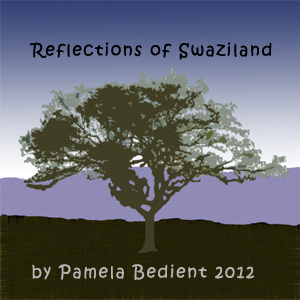
I chose to name the files with a Series Name of "Reflections of Swaziland - Episode # _ Year" (RS-03_2012)
I exported it to my LVS Podcasting folder and added it to itunes Library. I could not figure out how to add it to my itunes podcasts folder.
When I tried to add the album art to my itunes file I received an error message that said I had to sign in to the itunes Store. I signed in to itunes Store and was able to add the album art to my podcast.
I did this using the conventions Yvonne suggested.
It was posted 9/26/2012.
I have posted this page link for my "Reflections of Swaziland - Episode 3" podcast.